



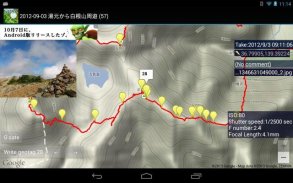







GPX Photo search

Description de GPX Photo search
"GPX photo search" is Android app to search for photos taken in journey from the photo that is stored in the smart phone or Google photo.
Since the search in the shooting time even if you do not have organize your photos, have been recorded, is a Hassle
********************************************
I do not support writing geotag of external SD card on Android 4.4+.
I think that there is no choice but to copy the files to internal storage and process them.
********************************************
To use later, is required track log data (GPX file) were recorded leg of a journey.
This will make a move if you record GPS logger app.
(The GPS logger app, and you have Mountain trip logger)
In GPX photo search, use time of the track log and time the picture was taken (Exif) to find the photo data
※This free version shows ad at screen top. GOLD is ad-free version.
◆ How to use
Please send track log file (GPX) to GPX photo search.
[How to send]
・Place the SD card the GPX file, the file manager application (ES File Explorer, such as AndExplorer) to send
・In Mountain trip logger, press and hold the data you want to use the measurement results list screen, send in the form of share-GPX
Then, the search will begin the photo. View photos from the SD card to find a smartphone, that are found.
Display mode is switched to tap the screen, you can turn off the button and find more information and get out.
If a photo does not appear that there should be a photo but if, it may be funny to set the folder that you want to search for photos.
From Menu, setting, please try to change the settings of the folder you want to search.
Models also have built-in SD cards such as the Galaxy in particular areas, you may need to be changed.
▼ function (1) View photos every time
I think the camera is handy and they accumulated a lot of photos taken in various places.
And accumulate a lot, is very well to organize manually later.
However, it is all right if and when the track log data was taken, and GPX photo search.
Search even if they are not organized a photo, you can browse every time, you can output to a file.
▼ function (2) Set the Geotagging Photos
As how to use slightly more advanced, the photo (geo) has not been set location information, you can also set a geotag.
(Measures of location information leakage) in the camera settings you think in many cases have taken off and then recording the geotag.
Even in such a case, fine, if the data and track logs when taken, the GPX photo search.
You can set the photo geotagging to estimate the latitude and longitude of the position taken by matching the track log time and the picture was taken, does not have a geotag.
The advantage of setting up as geotagging, apps and services that support geotagging: In (eg Picasa), you can put your photos on the map string.
Do not know when I look back later, be a more vivid memories.
▼ function (3) Output file
It is for people who have a PC primarily, can be output to a file and search photos.
-Format ZIP (image)
Outputs a file all images taken in the journey. Can be used to take a backup on your computer, such as
-Format GPX (waypoints)
Gpx file that outputs the way point to point and shoot. You can import a point in compatible software.
-Format KMZ (track log + points + reduced image)
Outputs the data points with a track log and photos of stroke, are listed on the map. You can import in Google Earth
▼ function (4) Live wallpaper
Show photos as live wallpaper.
▼ function (5) Upload to Yamareco
http://www.yamareco.com/
"Recherche de photos GPX" est une application Android permettant de rechercher des photos prises en cours de route à partir de la photo stockée dans le smartphone ou la photo Google.
Depuis la recherche dans le temps de prise de vue, même si vous n'avez pas organiser vos photos, ont été enregistrées, est un problème
********************************************
Je ne supporte pas l'écriture de la géolocalisation d'une carte SD externe sur Android 4.4+.
Je pense qu'il n'y a pas d'autre choix que de copier les fichiers dans la mémoire interne et de les traiter.
********************************************
Pour utiliser plus tard, il est nécessaire que les données du journal de suivi (fichier GPX) aient été enregistrées au cours d’un trajet.
Cela fera un geste si vous enregistrez l'application GPS Logger.
(L'application enregistreur GPS, et vous avez enregistreur de voyage en montagne)
Dans la recherche de photos GPX, utilisez l'heure du journal de suivi et l'heure à laquelle la photo a été prise (Exif) pour trouver les données photo.
Cette version gratuite affiche une annonce en haut de l'écran. GOLD est une version sans publicité.
◆ Comment utiliser
Veuillez envoyer le fichier journal de suivi (GPX) à la recherche de photos GPX.
[Comment envoyer]
Placez la carte SD le fichier GPX, l'application du gestionnaire de fichiers (Explorateur de fichiers ES, tel que AndExplorer) pour envoyer
・ Dans l’enregistreur de trajet en montagne, maintenez enfoncées les données pour lesquelles vous souhaitez utiliser l’écran de la liste des résultats de mesure, puis envoyez-les sous la forme share-GPX.
Ensuite, la recherche commencera la photo. Voir les photos de la carte SD pour trouver un smartphone, qui sont trouvés.
Le mode d'affichage est commuté pour toucher l'écran, vous pouvez éteindre le bouton et trouver plus d'informations et sortir.
Si une photo n'apparaît pas, il devrait y en avoir une mais si, il peut être amusant de définir le dossier dans lequel vous souhaitez rechercher des photos.
Dans le menu Configuration, essayez de modifier les paramètres du dossier dans lequel vous souhaitez effectuer la recherche.
Les modèles ont également des cartes SD intégrées telles que le Galaxy dans certaines zones, il peut être nécessaire de les changer.
Fonction ▼ (1) Voir les photos à chaque fois
Je pense que l'appareil photo est pratique et qu'ils ont accumulé beaucoup de photos prises à divers endroits.
Et accumuler beaucoup, c'est très bien d'organiser manuellement plus tard.
Cependant, tout va bien si et quand les données du journal de suivi ont été prises, ainsi que la recherche de photos GPX.
Rechercher même si elles ne sont pas organisées une photo, vous pouvez parcourir à tout moment, vous pouvez générer un fichier.
Fonction ▼ (2) Définir les photos de géolocalisation
Comme la manière d'utiliser un peu plus avancé, la photo (geo) n'a pas été définie les informations de localisation, vous pouvez également définir une géotag.
(Mesures de fuite d'informations de localisation) dans les paramètres de l'appareil photo que vous pensez dans de nombreux cas avoir décollé puis enregistré la géolocalisation.
Même dans un tel cas, tant mieux, si les données et les journaux de suivi sont pris, la recherche de photos GPX.
Vous pouvez définir la géolocalisation des photos pour estimer la latitude et la longitude de la position prise en faisant correspondre le temps du journal de suivi et la photo prise n'a pas de géolocalisation.
L'avantage de la configuration en tant que géolocalisation, des applications et des services prenant en charge la géolocalisation: Dans (par exemple, Picasa), vous pouvez placer vos photos sur la chaîne de la carte.
Je ne sais pas quand je regarde en arrière plus tard, soyez un souvenir plus vivant.
Fonction ▼ (3) Fichier de sortie
C'est pour les personnes qui ont un PC principalement, peut être sorti dans un fichier et rechercher des photos.
-Format ZIP (image)
Sort un fichier de toutes les images prises dans le voyage. Peut être utilisé pour effectuer une sauvegarde sur votre ordinateur, tel que
-Format GPX (points de passage)
Fichier Gpx qui affiche le chemin point à point et à tirer. Vous pouvez importer un point dans un logiciel compatible.
-Format KMZ (journal de suivi + points + image réduite)
Les points de données avec un journal de suivi et des photos d’accident vasculaire cérébral sont répertoriés sur la carte. Vous pouvez importer dans Google Earth
Fonction ▼ (4) Live wallpaper
Afficher les photos en fond d'écran
Fonction ▼ (5) Transférer sur Yamareco
http://www.yamareco.com/
























